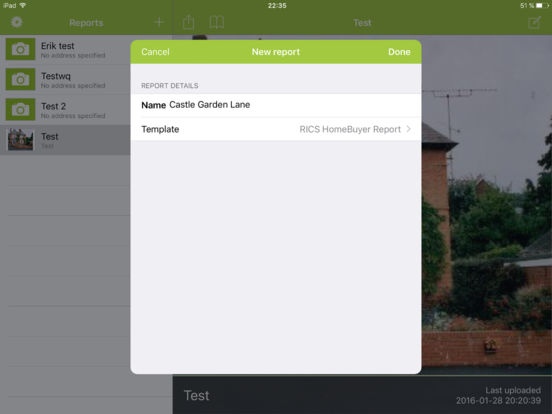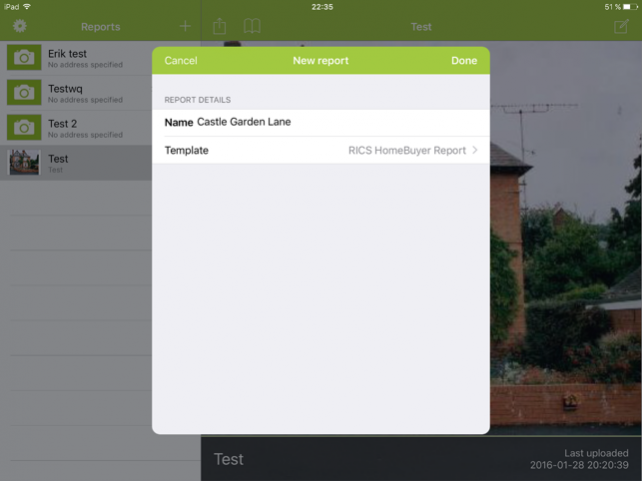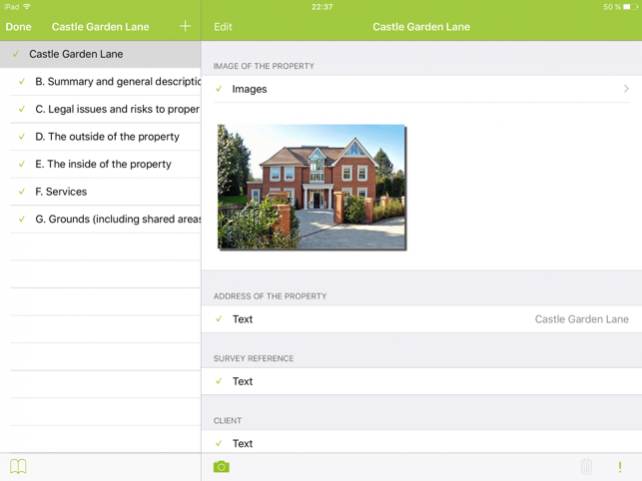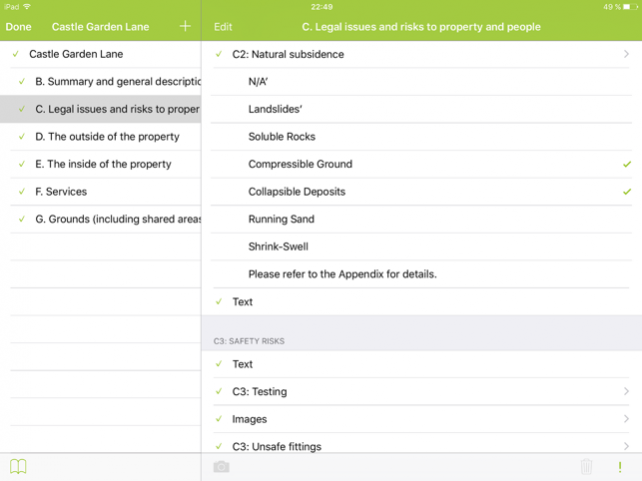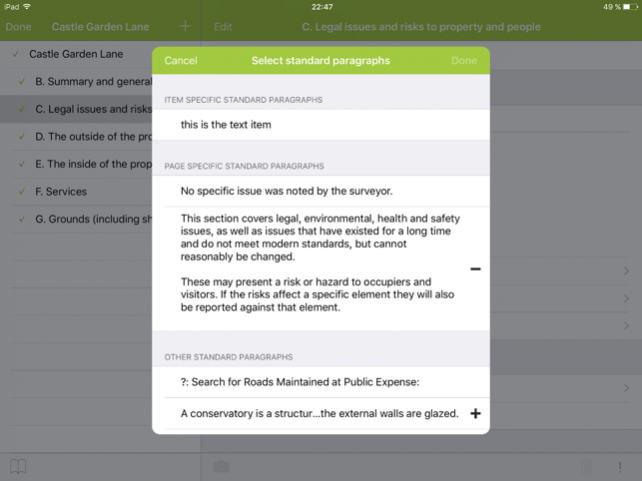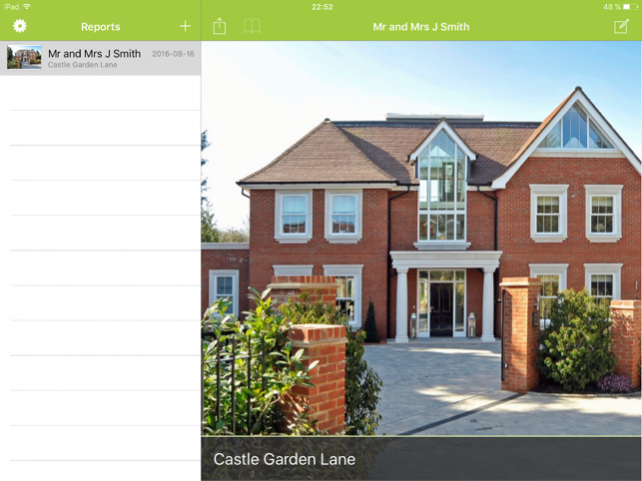BuildSurv 1.14
Continue to app
Free Version
Publisher Description
BuildSurv is a fully customisable piece of software which easily allows Surveyors to collect data & photographs during an inspection on hand held tablet devices. Content can be reviewed and edited on our online portal before instantly creating a finished report appearing exactly the same as your existing survey. Our simple design ensures built in flexibility allowing the software to be used on all types of survey; including RICS Homebuyer Reports, Residential Building Surveys, right through to Schedules of Condition & even large Stock Condition Surveys. As BuildSurv has been developed by practicing Surveyors, we have been able to include features which are exclusive to our software. Take a closer look at the images above to see how BuildSurv could benefit your practice. Our RICS Homebuyer template has been written in accordance with the Royal Institution of Chartered Surveyors, ensuring surveys are produced inline with their own requirements. To receive a BuildSurv account, please register on portal.buildsurv.com. If you have any questions, please send an email to support@buildsurv.com and we will answer as soon as possible.
Jan 11, 2018 Version 1.14 New feature: Email reports from the app Also, some minor bug fixes and improvements
About BuildSurv
BuildSurv is a free app for iOS published in the Other list of apps, part of Network & Internet.
The company that develops BuildSurv is BuildSurv Ltd. The latest version released by its developer is 1.14.
To install BuildSurv on your iOS device, just click the green Continue To App button above to start the installation process. The app is listed on our website since 2018-01-11 and was downloaded 4 times. We have already checked if the download link is safe, however for your own protection we recommend that you scan the downloaded app with your antivirus. Your antivirus may detect the BuildSurv as malware if the download link is broken.
How to install BuildSurv on your iOS device:
- Click on the Continue To App button on our website. This will redirect you to the App Store.
- Once the BuildSurv is shown in the iTunes listing of your iOS device, you can start its download and installation. Tap on the GET button to the right of the app to start downloading it.
- If you are not logged-in the iOS appstore app, you'll be prompted for your your Apple ID and/or password.
- After BuildSurv is downloaded, you'll see an INSTALL button to the right. Tap on it to start the actual installation of the iOS app.
- Once installation is finished you can tap on the OPEN button to start it. Its icon will also be added to your device home screen.